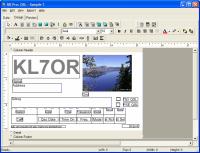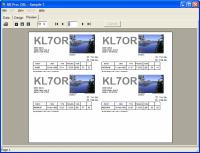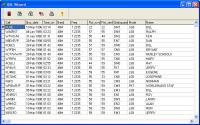|
|
QSL Wizard 2.09

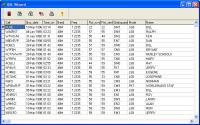 |
|
Any logbook program that can output a file in ADIF format can
be imported into the QSL Wizard. Once imported the data may be modified to
generate QSL cards or labels, or even create custom reports for your contacts.
|
 |
|
Editing contact information is a snap with the built in editor.
|
 |
|
The report manager can be used to create any number of QSL
cards, labels, or reports and organize them into folders similar to
wwindows.
|
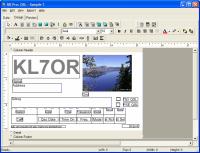 |
|
The report designer allows you to create output an any format
you wish. You will not be constrained to only include one graphic image. You
can add as many as you wish.
|
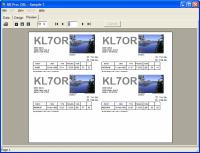 |
|
The final step is to create output. In this example 4 cards to
a page are created and can be easly cut up into standard sized cards.
|
 |
In this example you see that you can use any of the standard windows fonts
including the ham fonts that are included with the software. Notice that you also have full control
of the placement of text and graphics. |
 |
In this example we have taken a basic card design, included a background,
and colored in the contact information block. |
 |
This is a basic card and illistrates a simple card. |
 |
This is a card using a vertical format. |
|
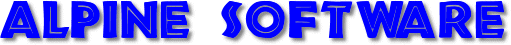

 Import any standard ADIF log file
Import any standard ADIF log file Maintain multiple log files
Maintain multiple log files Generate QSL cards in your own format
Generate QSL cards in your own format Generate QSL labels any size in your own format
Generate QSL labels any size in your own format Generate reports from your logbooks
Generate reports from your logbooks Easy to use
Easy to use Edit contacts
Edit contacts Easy to learn and use designed
Easy to learn and use designed